This guide provides a comprehensive set of the steps involved in establishing an ODBC connection between a SQL Server database and a Planning Analytics Version 12 instance. By following these instructions, users can successfully configure and utilize the ODBC Data Connector for seamless data integration.
Read MoreApplications and Plans serve as your gateway to a structured, systematic experience within Planning Analytics Workspace (PAW). Whether you're navigating essential reports and charts or guiding users through budget entry contributions and approvals, Applications and Plans enhance your user's PAW experience. This article offers an in-depth explanation on building Applications and Plans, empowering you to optimize your PAW utilization.
Read MoreIn Planning Analytics Workspace release 2.0.81, IBM added a new Single Cell visualization type with several unique capabilities. The Single-cell visualization is a single cell Exploration that has been added as a Visualization. You can still create a single-cell view using the Exploration visualization, but it is much easier to use the Single-cell visualization type. The Single-cell visualization is designed to display a single value from a cube without row or column headers and without the context filters. Using the Fields Property, you can configure and filter your cube data to arrive at a single value for the visualization. So, when you have the need, you can quickly add a simplified, single-value display to your report or dashboard.
Read MoreIf you are in the market for a budgeting and forecasting application like IBM Planning Analytics and you are curious about the architecture and components within Planning Analytics, then read on.
Read MoreThe Planning Analytics (TM1) function LogOutput has been around since TM1 version 10.2. This function allows developers to write custom messages to the tm1server.log file when a certain condition occurs in your TurboIntegrator (TI) Process. Let’s explore the functionality and usage of the LogOutput function.
Read MoreData visualization has become an increasingly important tool in today's data-driven world. By converting complex data sets into visual representations, we can quickly identify patterns, trends, and insights that would be otherwise difficult or impossible to detect. IBM Planning Analytics Workspace, or PAW, is designed to offer a user-friendly and intuitive interface that makes it easy for users to create data visualizations. In this article, we will explore how one can use different visualization types, the layout of a workbook, and different property settings in PAW to create an appealing design that truly stands out from the rest, capturing the attention of the audience and effectively conveying important insights from the data.
Read MoreWe’re discussing some of the new features and enhancements from the last few releases of Planning Analytics Workspace. We will dive into several topics ranging from changes to Dimension Editor, enhancements to building a book, to the all-new TI Process Debugger. The last few releases might not have been as hyped up as some releases of PAW in the past, but there are certainly some changes to make note of. Whether you're a seasoned user or new to Planning Analytics Workspace, these updates are worth checking out!
Read MoreExisting customers of IBM Planning Analytics are likely performing consolidations of some sort, and oftentimes using different software systems to do so. These organizations come to realize that by layering the consolidation processes into their Planning Analytics system, they can save by not having to license and maintain multiple systems, train personnel on different products, and address technical issues with compatibility. This article will cover the many benefits of using Planning Analytics, or PA, to perform consolidations.
Read MoreWhether you’re a small business or a large enterprise, when it comes to planning for your organization’s success in an unpredictable world that is data-driven, chances are that you have outgrown Excel spreadsheets and are looking for an extended planning and analysis (xP&A) software solution such as IBM Planning Analytics with Watson, Anaplan or Workday Adaptive Planning. Let’s have a closer look at some of the key features in IBM Planning Analytics with Watson, Anaplan, and Workday Adaptive Planning.
Read MoreIBM’s latest releases include a “new experience” cube viewer (or exploration) and a newly configured Set editor. There are several improvements and enhancements to the new viewer and set editor that represents IBM’s direction in making features easier to access. IBM is focused on improvements to the “new experience” within Workspace as it plans to deprecate the “classic experience”.
Read MoreJust the other day, I was wrangling with a DIY challenge and spent hours trying to make a scattering of suboptimal tools I had work when a short run to the hardware store would have solved all my problems in minutes. In much the same way in analytics consulting, I see my clients sometimes struggling to find the right service for their challenges of the near and long term. In this piece, I’ll share an overview of two seemingly similar service options and discern the right time to engage for each.
Read MoreTrack the run time of Planning Analytics TurboIntegrator (TI) processes by creating a cube with 3 specific dimensions and a little bit of code.
Read MorePlanning Analytics allows you to make simple or complex budgeting models that can be effective for any aspect of your business including workforce planning. Your workforce model can be as precise as your requirements, whether you want to budget at a department level, position level, or employee level.
Read MoreThe Planning Analytics Modeling Workbench is a new modeling tool for developers in Planning Analytics Workspace. It is a dedicated modeling area that has tabs and sections for organizing your modeling tasks and is optimized for all types of modeling activities in PA.
Read MoreIn a prior issue, my colleague Brian Moore introduced us to the Forecasting feature now available in Planning Analytics Workspace (PAW). Today we take an in-depth look at the steps to set up a Preview forecast and to apply a forecast to your model.
Read MoreThe applications and plans feature is a new feature as of the 2.0.58 (October 2020) release of Planning Analytics. It represents a brand-new approach to managing the budgeting process. Applications and plans let you organize logically related Planning Analytics Workspace assets such as books, views, and websheets in containers called assets. How the assets are organized is completely up to the administrator. Books or views can be organized to match your management structure or based on the flow of specific tasks.
Read MoreWith the rollout of Planning Analytics Workspace Local 2.0.57 (and 2.0.58 in Cloud), IBM released long-anticipated Predictive Forecasting capabilities. This allows users to generate forecast data based on historical actuals within the cube. Sophisticated statistical algorithms calculate behind the scenes to provide accurate time series projections which blend trends and seasonality.
Read MoreIn Planning Analytics, you can get notifications for threads that are in a run state, threads in a wait state, database (instance) shutdowns, and more. I’ll give you an in-depth walkthrough for receiving event notifications from Planning Analytics Administration for Planning Analytics Local.
Read MoreWell, it has finally arrived! Planning Analytics Workspace 57 is here, and it is an exciting release. Users will notice a number of functional and cosmetic updates in this release, however, this blog post will focus on the groundbreaking new product enhancements. The main feature and updates that will be discussed are the changes to the ‘Welcome’ and ‘Administration’ pages, ‘Books and Visualizations’ improvements, the brand-new algorithm-based Forecasting feature, as well as Applications and Plans workflow feature.
Read MoreThe technology that eventually became TM1 was first developed in 1983 and, after a few acquisitions through the decades, it was purchased by its current owner, IBM, in 2009. Around 2014-2015, IBM began developing a major overhaul to the application in order to keep up with changing trends in the way we use technology and the changing landscape of business analytics.
Read More