Legacy TM1 vs Planning Analytics (PA)
What is Planning Analytics?! If you’ve been trapped under a rock the last 3 years, you may find yourself unfamiliar with this new term/brand name ‘Planning Analytics’ which refers to the recent incarnation of the TM1 platform. In this article, we’ll explain the transition from PA to TM1, describe new features and components, and discuss the path to upgrade.
History
The technology that eventually became TM1 was first developed in 1983 and, after a few acquisitions through the decades, it was purchased by its current owner, IBM, in 2009. Around 2014-2015, IBM began developing a major overhaul to the application in order to keep up with changing trends in the way we use technology and the changing landscape of business analytics. The high-level focus areas of this metamorphosis were to address the advent of cloud computing, an ever-expanding community of remote users, and the increased emphasis that analysts have placed on dashboarding and visualization capabilities. Note that the fundamental algorithms, sparsity, and in-memory processing that are the essence of TM1 technology have not changed; the changes primarily affect the way we connect to and interact with this powerful technology. Planning Analytics was originally released in December 2016 as Planning Analytics v2.0 (initially nicknamed TM1 10.3/TM1 11). The final release under the TM1 label, TM1 10.2.2 reached end of support on Sept 30, 2019, and the current release PA 2.0.9 has been chosen for Long Term Support (LTS).
PA Local vs PA Cloud
With the launch of the Planning Analytics branding in 2016, IBM began offering a SaaS version on their private cloud. This gave customers the ability to utilize the TM1 platform without requiring their own powerful servers and IT infrastructure needed to host the application. Both the traditional ‘local’ offering and the Cloud offering are still available today, whereas a lot of other vendors only have a SaaS model. In addition, a third option is to add Planning Analytics to a customer’s existing Cloud environment hosted by 3rd parties like AWS or Azure.
There are many factors that help determine whether a customer should choose Cloud vs. Local, some of which include current/future IT infrastructure, size of the application/user base, pricing structure, and security considerations. Your IBM partner can help evaluate these pros and cons to select the best model to fit your needs.
Legacy Tools: Perspectives, Architect, TM1Web
If you’ve been a TM1 user for a while, you have likely worked with the traditional interfaces: the Excel Add-In called Perspectives, the modeling tool called Server Explorer (which can be accessed via Architect or Perspectives), and the web interface called TM1Web. There’s a misnomer that upgrading from TM1 to Planning Analytics is disruptive to the administrator and user base, however, these interfaces are still available in the latest release of Planning Analytics. Customers can choose to upgrade from TM1 to Planning Analytics and continue to rely on these interfaces with identical appearance and functionality. Perspectives and Server Explorer are 100% the same. TM1Web icons received a facelift but usability and navigation are almost completely unchanged.
Planning Analytics Workspace (PAW)
The new Planning Analytics Workspace interface is the biggest game-changer for the product. PAW is the new modeling tool that replaces Server Explorer, but is also the end-user interface for data analysis and self-service dashboarding capabilities. For the administrators, there’s a vastly improved monitoring console called PA Administration which replaces TM1Top and Operations Console. PAA is vastly superior in server performance and thread monitoring capabilities, config changes, service restarts, content backups, and much more. In addition, Turbo Integrator and Rules consoles are greatly improved with color-coding, formula wizards, keyboard shortcuts/hotkeys, and validation/troubleshooting feedback that makes code authoring a breeze.
For users, dashboards can easily be authored by converting tabular data views into charts, graphs, and geo maps including the capability to view data from several cubes in side by side visualizations. The other impressive new feature in PAW is Attribute-Driven Hierarchies. As the name implies, alternate hierarchies can be created and maintained based on attributes assigned to the elements. These can be thought of as ‘virtual dimensions’ which means not having to re-architect your cubes should you find that additional dimensional detail is required in your existing cubes. Planning Analytics is the only cube-based application in the market with this capability.
Planning Analytics for Excel (PAfE)
Another differentiator for TM1 has been its fully integrated Excel Add-In called Perspectives. Most other vendors have export to Excel capabilities, whereas TM1 allows for data entry, write-back, and synchronization with the central data repository so that users can interact with TM1 data solely within Excel if they so choose. The Excel Add-In has been rebuilt and is now called Planning Analytics for Excel. The main difference in this new interface is performance over a wide area network (WAN). Remote users (which is all of us these days!) will have far enhanced query speeds when transitioning from Perspectives to PAfE. Slices and Active Forms are still available along with the new Quick Reports which have the same integrated data cells as its predecessors without the complicated DBRW formulas. Also, note that PA Cloud customers will not have access to Perspectives and therefore must adopt PAfE.
Upgrade Path
Depending on system size and user base, the migration from TM1 to Planning Analytics can range from a very simple engagement of less than a week to a highly complex multi-month effort. The reason for the variability is the amount of existing report content that customers wish to convert into PAW and PAfE. All TM1 model objects (cubes, dimensions, rules, processes) are seamlessly upgraded; simply reinstall the software, perform testing to ensure there are no unexpected defects, and you’re ready to go. However, if customers wish to convert hundreds or thousands of TM1Web and Perspectives reports over to PAW and PAfE, this may require extensive effort.
TM1Web content can be embedded into PAW workbooks, however, in order to take advantage of PAW’s capabilities, the reports should be redesigned and rebuilt. Perspectives reports will work in PAfE out of the box, however, reports with complex formulas, Action Buttons, and Visio Basic will require special attention.
Conclusion
TM1 has undergone a massive revolution over the past 4 years, however, the industry-leading data aggregation engine is still at the core of the product. All of the traditional user interfaces are still available in the current release of Planning Analytics, and upgrades can be performed with minimal disruption, redevelopment, or retraining. Extraordinary enhancements have allowed Planning Analytics to adapt towards a world of Cloud computing, visualization focused analytics, and the unprecedented pivot for many companies to a home-based workforce. TM1 didn’t ‘go away’ as competitors like to claim, it has simply been rebranded to accentuate these incredible product improvements which allow it to accommodate a growing and changing global user base.
Next Steps
We hope you found this article informative. Be sure to subscribe to our newsletter for data and analytics news, updates, and insights delivered directly to your inbox.
If you have any questions or would like PMsquare to provide guidance and support for your analytics solution, contact us today.