Scheduled reports are a staple at most companies. Some companies have thousands that run each night and others may have just a few. If you’re new to Cognos and want to schedule and monitor your jobs, how do you keep up with all of the report runs and failures? And what are the options for a failure when you find one? Let’s break it down.
Read MoreBusiness Intelligence tools have changed rapidly over the last few years with many vendors pushing out multiple updates each year – some even quarterly. It has become difficult to keep track of the myriad changes to the tools as each release brings them functionally closer to each other. So, we’ve created a matrix to help!
Read MoreAs a consultant, I usually scan it quickly for relevant information and then send it to my favorite Outlook folder - Deleted Items. But what if you’re in charge of a BI environment at a company? Should you be concerned about these security vulnerabilities? And if you’re new to the game how do you even find which bulletins apply to your Cognos version or environment? Maybe you didn’t even know there were security bulletins! I’ll try to break it down.
Read MoreOftentimes Cognos report output is needed to be consumed by many users in your organization. You could have them log into the portal and access the output directly but maybe you don’t have the time or expertise to be setting up users to access Cognos directly and then maintain all of those users. You could have the output emailed to them but you don’t want to clog up your mail server with hundreds of attachments. A good option could be to save the report outputs to your internal network or the cloud and have your users access them from there.
Read MoreThere are times when a custom folder is needed to be added to the NavBar (left vertical bar) in Cognos Analytics. Maybe a commonly accessed folder is buried in the folder hierarchy structure and needs to be referenced more easily. The following steps will show how to add a folder to make access easier.
Read More