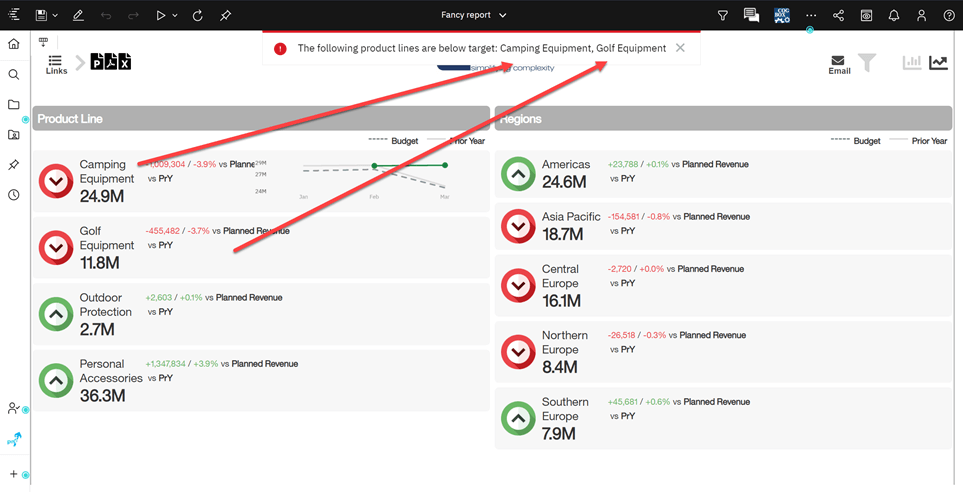Introducing CogBox 2021.1
We’re pleased as punch to announce a brand new release of the CogBox from the mind of Cognos Paul. CogBox is the world’s premier Cognos productivity and customization extension designed to make your life easier. It includes productivity and usability enhancements as well as a library of custom controls and visualizations. Let’s dive into what you can expect in this release!
CogBox New Features
Query Editor
The query editor makes building and maintaining data modules easier and solves some long-standing headaches associated with custom tables.
Rename a query identifier and have it automatically propagated throughout the module
Sort query items in ascending, descending, or ‘magic’ order
Replace, swap, and add tables to existing custom tables rather than having to constantly rebuild them 😉
It’s important to note that actions taken using the query editor cannot be undone. Always save your work regularly and work from a non-production copy of your data module.
Copy Parameters
Copy Parameters does exactly what you hope it does – easily copy and paste param values between reports. You can edit param use and display values during the copy process as well. Managing reports and report views just got a ton simpler.
Export PDF and Excel
Export PDF and Excel puts a one-click button onto your report that builds and downloads a PDF or Excel file onto the user’s desktop.
New CogBox Premium JavaScript Custom Controls
Generate PowerPoint
Generate PowerPoint lets report developers add a ‘ppt’ button to a report which parses the report content and automatically renders a PowerPoint for download. It’s highly customizable to allow you to identify exactly what content should be included and how it is displayed.
Perform Actions
Perform actions is a magic feature that allows you to take programmatic action when reports load or users interact with prompts. In the example above we use the Cognos notification system to alert users when values in the report are below targets. Some of the things you can do:
Set default prompt values
Manipulate prompt dates
Trigger notifications based on data in the report
Change visual elements of a report based on prompt selections
Create buttons to set or change prompt values
It’s impossible to capture all of the things you can do with Perform Actions – it’s like a super control that allows you to take almost any action during report load or as a response from user input.
Send Email
Send email lets report developers add an ‘email’ button to a report which allows end users to attach and email a PDF or Excel copy of the report without having to access other Cognos functionality. This is great for mobile presentations where using the ‘share’ feature is impractical.
Next Steps
If you haven’t downloaded CogBox yet, download it here!
Watch our CogBox 2021.1 Livestream for a full rundown of the new release.
If you’re interested in CogBox Premium JavaScript Custom Controls, contact us to get pricing.
We hope you found this article informative. Be sure to subscribe to our newsletter for data and analytics news, updates, and insights delivered directly to your inbox.
If you have any questions or would like PMsquare to provide guidance and support for your analytics solution, contact us today.