Flattening the Curve: Coronavirus in the Era of Mature Data Visualization
Power of Data Visualization
At PMsquare, we like to talk about the power of effective data visualization. Many of you may have seen some version of a presentation that I first created about a decade ago, called “Pragmatic Data Visualization”. In it, we explore many foundational concepts of data visualization, such as “what is the true purpose of data visualization” and “what makes a visualization effective (and what makes one ineffective)?”. We look at the tragic example of the Challenger space shuttle explosion (as explained by data visualization legend Edward Tufte), where a “fancy” (for the time) visualization involving drawings of rockets obscured the meaning behind the data points, which visualized more effectively would have pointed to the conclusion that a colder outdoor temperature at launch was a massive risk factor.
Poor (actual) data visualization
Improved visualization of the same data
In the last couple of weeks, we are once again faced with a life-and-death situation and where data visualization is playing a critical role. In fact, it’s not unreasonable to think that we’ve seen the rapid rise of one of the most famous and important data visualizations of all time (though I wouldn’t know how to quantifiably back up the argument). Here it is, though I’m sure you’ve seen it many times by now:
This Fast Company article does a great job of explaining the origination of this visualization. Here’s the TLDR: it seems to have first shown up in a paper published by the CDC in 2007, as guidance for exactly a pandemic situation such as the one we now face. It was then adapted for an article in the Economist at the end of February (mostly to look prettier and to assist color-blind readers). The visualization didn’t really go viral, however, until a gentleman by the name of Drew Harris—an assistant professor at the Thomas Jefferson University College of Public Health—got ahold of it. He recreated the image in Keynote (Apple’s version of PowerPoint) and added the “Healthcare system capacity” line. His daughter made fun of how rough the lines were, but he shared it anyway, and viral spread (the good kind) ensued.
Thankfully, we’ve come a long way in terms of data visualization best-practices since the 1980’s. And though the visualization above is more conceptual (it’s not visualizing an actual data set), it still utilizes many of the principles of effective data visualization in order to get its compelling message across. For instance:
Color is used judiciously (and meaningfully—red is generally associated with a stoplight and is generally recognized as an “alert”. Blue is more friendly than green for the color blind.)
There is limited “noise”. It doesn’t have a legend, axis labels, tick marks, grid lines, lots of explanatory text, etc. (There is ample room for improvement here, however—lots of dark black lines that could be eliminated or made lighter so as to not distract from the more important elements that communicate meaning.)
The addition of the “Healthcare system capacity” line provides incredibly meaningful context at quick glance. Without this context, it would be harder to understand why the blue curve is superior to the red.
Overall, the type of visualization used is effective for the type of “data” (again, conceptual in this case). There’s no distracting “creativity”, by attempting to use images of hospitals or viruses. Instead, a simple area line chart is used. Since humans are adept at understanding values encoded in 2-dimensional location and line length (and fairly perceptive of 2-dimensional area), the meaning is easily understood.
There have been many variations of this visual since Mr. Harris’ version went viral, many of which are cleaner and more elegant, but the overall concept is intact and remains compelling.
In addition to this viral illustration, there have been many other helpful data visualizations that have been authored to help people understand the pandemic and how it is spreading. Here’s a sampling of some that I think are worth your time:
New York Times Coronavirus Map: Visually and interactively shows counts across the nation by county, a chart with a 7-day line average, and various trends and ratios by country, state, and country.
Washington Post “why outbreaks spread”: Fancy animations further expand on the basic “flatten the curve” concept, using simulations to show infections spread among populations. Fascinating and elegantly presented.
Information is Beautiful Infographics: Though these visualizations have more visual “pizzazz” than would fit with data visualization best practices, they are, in fact, quite beautiful (to the extent that visualizations about a tragic pandemic can be).
New York Times Hospital Beds by State: This is… well, pretty scary. But the important message comes through loud and clear thanks to a combination of effective use of color on maps and creative use of line/area charts.
Conclusion
We’re all looking forward to great data visualizations showing decreasing infections and deaths in the not-too-distant future. In the meantime, we’re thankful that data is being visualized effectively to help people understand the situation at hand to take appropriate action. That’s what we’re all about at PMsquare!
Next Steps
We hope you found this article informative. Be sure to subscribe to our newsletter for data and analytics news, updates, and insights that are delivered directly to your inbox.
If you have any questions or would like PMsquare to provide guidance and support for your analytics solution, contact us today.