
Andreea Stanovici, June 9, 2022
Get the Best Solution for
Your Business Today!
A Hard Decision To Make
Deciding whether to keep your IT infrastructure on-premise or move to the cloud should not be taken lightly. Although extensive planning and testing are required to successfully migrate to the cloud, it’s well worth it from a strategic perspective. The cloud offers enhanced security, scalability, and flexibility.
Many organizations struggle to figure out whether migrating to the cloud is the right financial decision. There are many questions that must be answered prior to making a final call. For example, what financial factors should be taken into consideration when deciding if your company should migrate to the cloud? How can you calculate the cost of running your operations in the cloud? What are the hidden costs associated with a cloud environment? How much will you be spending or saving every month by running your operations in the cloud instead of on-premise? The first step to answering any of the questions is to examine all costs associated with the current infrastructure.
Table of Contents
On-Premise Direct Costs
There are direct and indirect costs associated with on-premise infrastructure. Direct costs are much easier to identify than indirect costs. It’s highly recommended that decision makers work closely with the accounting and purchasing departments to collect receipts and purchase orders to identify all these expenses.
Below are examples of direct costs:
- Hardware. This includes the cost of physical servers, spare parts, and physical materials.
- Software
- Storage
- Various licenses
- Security tools such as antiviruses
- User support
- Warranties
- Off-site backups
The average quality physical server can cost $5,000- $15,000. Having a reliable backup of the system can easily add another $2,000. The price of the software licenses must be factored in as well. If the business is using Microsoft, the cost easily comes to just under $1500 per server, not to mention the individual user licenses and the Microsoft SQL license. The upfront costs associated with launching 2-3 servers would be roughly $25,000, although this number does vary depending on the various requirements of the company.
On-Premise Indirect (Hidden) Costs
There are a variety of other expenses associated with an on-premise environment considered indirect expenses. These expenses are often referred to as “hidden” expenses due to how often they are overlooked rather than “hidden.” These include:
- The real estate of the storage space used for the servers
- Tools used for temperature control in the data center
- The cost of set up, configuration, and ongoing upgrades
- Staff salaries for administrators that maintain an on-premise data center
- Networking infrastructure set up and ongoing maintenance
- The cost of downtime while the team troubleshoots the issue
- Productivity lost when the system experiences downtime
- The cost of keeping the servers powered 24/7
- Depreciation of the hardware and software
- Time spent on disaster recovery
- Administrative costs associated beyond IT staff such as HR, purchasing, financing, and other departments.
Should I Move to the Cloud? Maybe Not.
It’s critical that companies evaluate both indirect and direct costs associated with hosting their own IT infrastructure to calculate the total cost of ownership. Some may think, “If I’ve bought the physical servers needed for my organization, why should I switch to the cloud after already having spent $20,000?” The answer is simple. The cloud is not a one size fits all. Staying on-premise might be the best option if your company:
- Does not view scalability as a priority in the future
- Already has an extensive data center that meets all the business’s needs
- Does not need to hold large amounts of data that will continue to significantly grow
- Does not plan to refresh/renew its infrastructure within the next 2-6 years
But… Maybe So.
For most organizations, the cost of maintaining an on-premise data center is increasing in tune with the rising amount of data each year. Migrating to the cloud lowers costs with a flexible, pay-as-you-go option that allows for your organization to pay for only the resources utilized without making any long-term commitments. If an application requires more CPUs, you can easily spin up a new server with the desired specifications in a couple of minutes instead of spending countless hours doing research, reviewing budgets, getting approval, and so forth. A common response to the enhanced benefits is “Sounds ideal. Must be expensive.” That’s a common misconception associated with the costs of running your application in the cloud. A simple way to figure out how much your organization would be paying in Amazon Web Service’s public cloud would be to use the AWS Pricing Calculator.
Cloud Pricing/Costs Calculator
The AWS Pricing Calculator allows you to get a quick, general estimate based on minimum requirements. To view all monthly “hidden costs” which may not be considered at first, you can select the “advanced estimate” option which accounts for additional charges often overlooked such as traffic spikes, inbound and outbound data transfers, and required storage
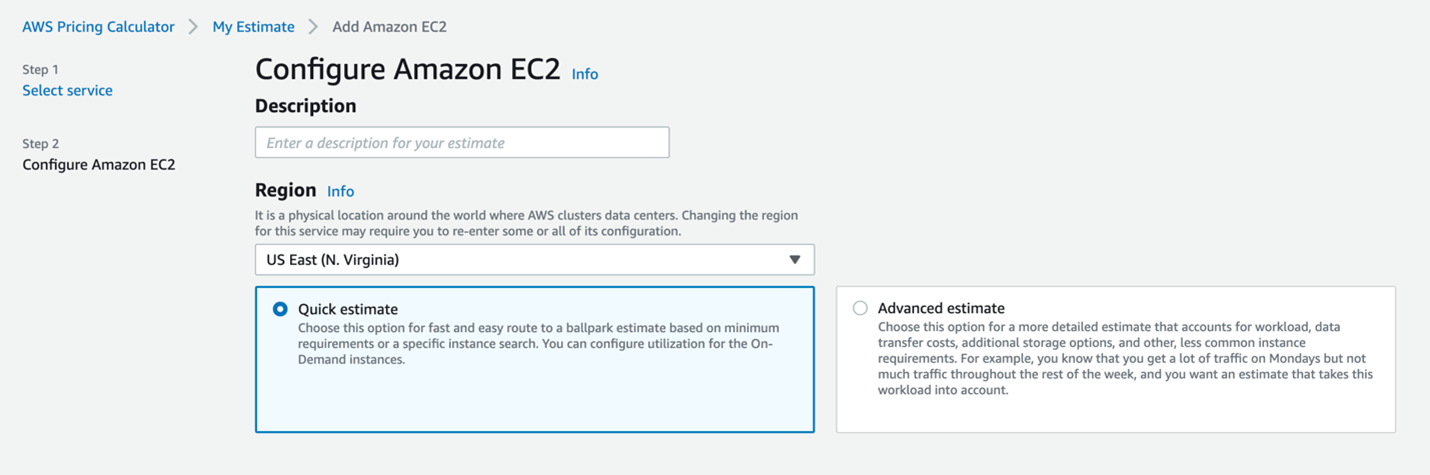
The calculator also lets you add the cost of various services such as EC2 instances (virtual servers), load balancers, NAT gateways, and plenty more to the total estimate.
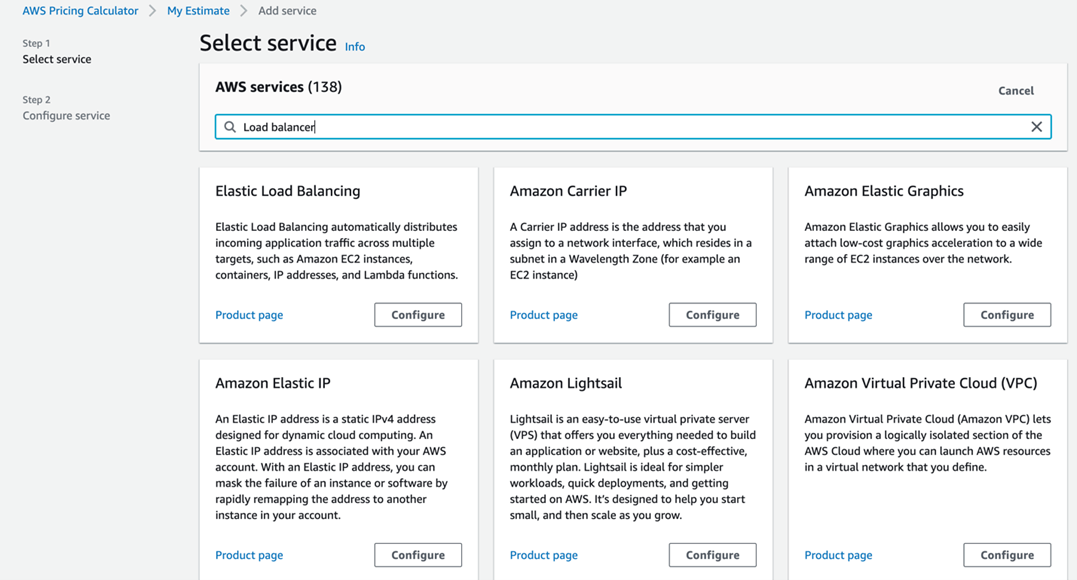
If the cost calculator seems initially overwhelming, the video provided at the beginning of this article will walk you through how to use the cost calculator to get the most accurate estimate. There are no hidden fees associated with hosting any of the resources utilized by the cloud provider. Required licensing fees are already factored into the hourly rate of the virtual machines. When more resources are needed, more can be provisioned in a matter of minutes. When the resources are not needed, they can be terminated or turned off to reduce costs. Temporary resources such as sandboxes or a development environment can easily be spun up for testing purposes. Additional servers can be launched to handle a sudden increase in traffic, then discarded when no longer needed. The pay-as-you-go model requires no commitment for the resources used. Organizations no longer need to analyze whether they need to purchase additional expensive resources for temporary use. They can utilize cloud resources and terminate them at any time. If usage is predictable, there are yearly plans that offer lower rates for the resources. The payment plans allow you to pay more upfront for a larger discount or to pay monthly.
Migrating to the cloud provides you with a large variety of hardware and software options that can be leveraged to improve the performance and reliability of existing applications. AWS has tools available such as AWS Cost Explorer to make all cloud-related costs transparent. Running workloads in the cloud often significantly lowers those costs when compared to self-hosting in on-premise environments.
Next Steps
If you’d like guidance for your migration to AWS whether that entails calculating the costs or determining the AWS services that are best suited for your requirements, don’t hesitate to reach out to our experienced AWS-certified professionals at PMsquare.
Be sure to subscribe to our newsletter to have PMsquare original articles, updates, and insights delivered directly to your inbox.







