
Andreea Stanovici, April 11, 2022
Get the Best Solution for
Your Business Today!
Cloud computing has become increasingly popular due to its agility, lower costs, scalability, and flexibility. The shift to the cloud allows businesses to focus more on the operations as opposed to the infrastructure. Many organizations have begun shifting their operations to virtual data centers, modernizing their applications to be cloud-enabled. But what exactly is “cloud-enabled,” and how can they adopt a new cloud architecture? Let’s dive into the meaning of the term and look at some examples to give a better understanding of how these applications can fit into a cloud deployment.
Table of Contents
What Does it Mean to be Cloud-Enabled?
A cloud-enabled application is an application that was originally developed for a traditional on-premise data center but was later moved to the cloud after certain characteristics were customized for the cloud. Cloud-enabled applications typically refer to monolithic applications where most of their functionality including the user interface, app code, and database is combined into a single program as seen in the diagram below.
Legacy Platforms: Keep or Ditch?
Most legacy applications are monolithic, but the term “legacy” is indicative of the state of development of the app, not of the app’s performance. Applications largely vary in their capabilities depending on how the applications are designed and how tightly coupled the different components are. Legacy applications often rely on hardware and software that usually do not easily integrate with new systems, but that’s not always the case. An application can be considered an “outdated” legacy app in a matter of a few years due to the rapid pace of new, innovative developments. However, this does not mean that all legacy apps fail to serve their purpose and need to be replaced.
An example of a problematic legacy system is Microsoft Windows 7 because Microsoft stopped support and security patches for this operating system in 2020, leaving the operating system vulnerable to security issues and bugs. On the other hand, there are plenty of legacy systems widely used that continue to receive support and software updates.
Many legacy applications are still highly in use due to their existing functionality. In fact, they often are an integral part of many long-running operations used by government organizations, banking systems, and data-driven systems. Common Business-Oriented Language (COBOL) is considered a legacy mainframe language developed over 50 years ago. Although some organizations have opted to use newer languages such as Java and Python, over 60% of large corporations continue to heavily rely on COBOL for critical operations daily.
Companies continue to use legacy applications not only because of the value they bring to the company but also because many legacy applications can take advantage of many cloud-native services once migrated and deployed on the cloud without needing to rebuild the entire application itself.
Leveraging Cloud-Native Services
The term cloud-native refers to applications or services that have been specifically designed and developed to leverage the cloud computing delivery model. Cloud-native applications typically refer to a microservices architecture where different portions of an application are divided into small, autonomous services that can be developed and deployed independently. Although a legacy application on its own is not cloud-native, once deployed into the cloud, the application can take advantage of cloud-native services without having the core monolithic application undergo any significant changes itself. Many dependencies within the application can be replaced by scalable managed services to meet demand. Many previous vulnerabilities can also be addressed with managed services aimed at handling each particular concern. Organizations can test different cloud-native services easily without any long-term commitments or contracts. This provides the team with the opportunity to experiment with various services aimed at enhancing application performance. The organization does not lose the legacy investments associated with the application when integrating cloud-native services. Instead, the organization lowers overall costs while improving the legacy application’s security, resiliency, and scalability.
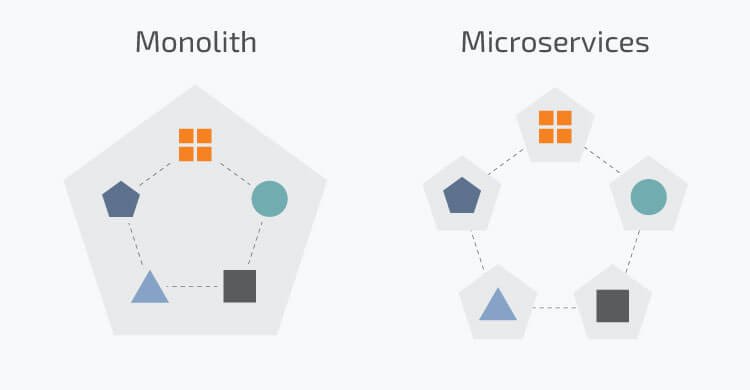
Cloud-Native Services for Cloud Enablement
Here are a few examples of services in the cloud that can be wrapped around a monolithic application within Amazon Web Services (AWS).
- The type of Elastic Compute Cloud (EC2) instance can improve performance and throughput of the app if correctly chosen.
- AWS Elastic Block Storage (EBS) of varying storage can be attached or detached in a matter of seconds to the instance.
- AWS Relational Database Service (RDS) can be used after replicating the on-premise data to the managed database service that can scale instantly and maintain high availability.
- An AWS Application Load Balancer (ALB) can be used to manage and divert traffic according to rules determined by the team.
- AWS Key Management Service (KMS) can be used to encrypt and decrypt data with either a key managed by AWS or a customer provided key.
- Amazon Certificate Manager (ACM) can easily provision, manage and deploy SSL certificates and keys that encrypt data in transfer. A certificate from ACM can be attached to the ALB, adding an additional layer of security to your application.
All the above services mentioned are only a few services from the ever-growing list of services and applications AWS has available.
Wrap-up
Utilizing services the cloud has to offer can lower overall costs by either only paying for what you use (pay as you go model) for certain resources, or by using reserved resources at a discounted rate such as reserved instances on AWS. Migrating the legacy application to the cloud allows the company to use a variety of advanced resources and databases suited to the application without committing huge capital costs. Taking advantage of the cloud-native services allows a company to benefit from the scalability, instant deployment, and flexibility the cloud has to offer without having to dedicate significant time and effort to refactoring and modifying key architecture of the legacy application.
If you need help in starting your cloud-enablement journey, or just want to talk shop, reach out to us! We would love to help your company navigate the transition to running your applications in the cloud.
We hope you found this article informative. Be sure to subscribe to our newsletter for AWS technical articles, updates, and insights delivered directly to your inbox.









