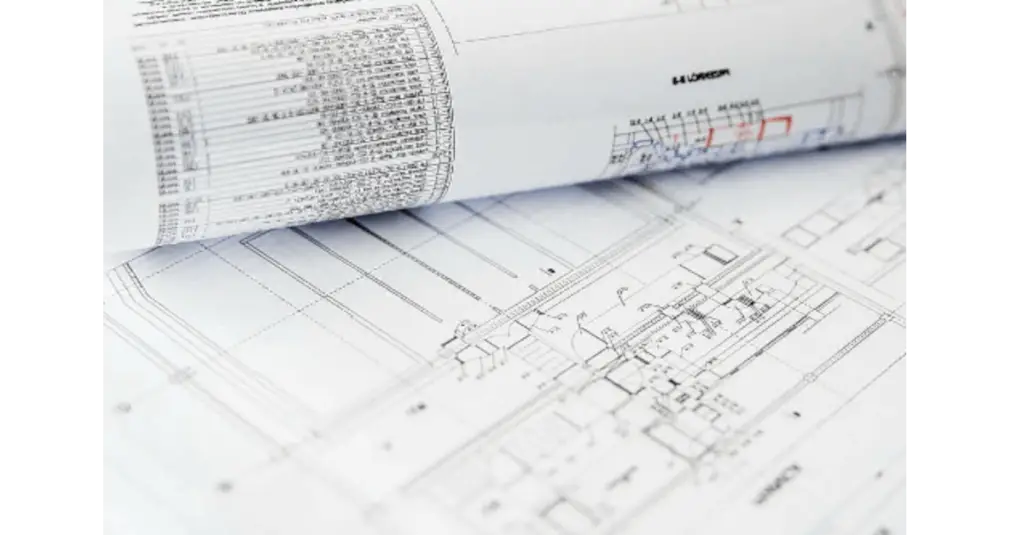Randy Dawson, Sr., September 4, 2020
Get the Best Solution for
Your Business Today!
Combine Incorta With Cognos
Back in October of 2019, we introduced Incorta to our customers as an emerging technology to not only modernize our customer’s data and analytics estates but also to analyze their most complex data, quickly. Whether you are using Incorta for a pure speed solution or exposing Incorta modeling via Cognos to take advantage of existing enterprise reporting infrastructure, you can take advantage of Incorta and Cognos modeling tools to deliver the best result.
While Incorta’s Direct Data Platform can be used as a stand-alone solution, it also easily integrates with any major data application, data warehouse, visualization, or business intelligence tool. Many of our clients using IBM’s Cognos as their enterprise reporting solution are considering an integration with Incorta to establish a modern data estate.
You can continue to use your Cognos reporting environment and add an Incorta instance (schema) as a source. There are a couple of considerations to make if you want to use the products together:
Like many analytic tools, Incorta allows for modeling both a technical layer (“schema”) and a presentation, or business layer (“business schema”) of metadata:

The “technical” layer allows for importing table definitions, defining tables via Zeus notebooks, and creating the equivalent of materialized views. As with any tool, following the best practices will yield the best performance. If you’ve purchased Incorta to move through very high-volume data very quickly you’ll want to make sure you are adhering to them!
The business layer – or business schema as it is known in Incorta – allows for putting together and organizing views for authors and consumers. Here’s a simple example of a schema containing three views organized into folders.
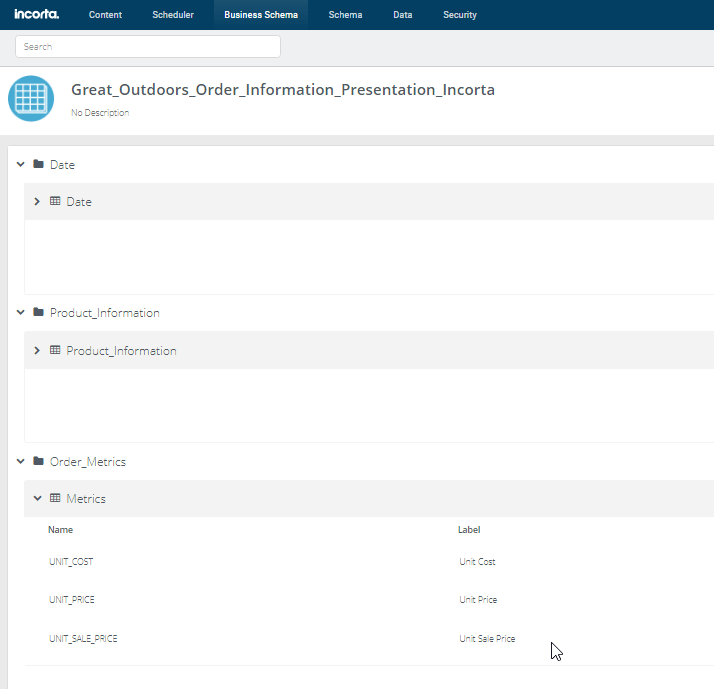
There’s no need to define joins since everything points back to a “technical” schema and Incorta’s query engine can take it from there. It’s a good approach and it works very well inside the Incorta ecosystem.
If I try to import that into Cognos, however, Cognos Data Modules will force me to join the views. This isn’t terrible but negates the huge performance advantage of using Incorta’s engine and their Direct Data Mapping (the proprietary stuff that makes it speedy).
You *can,* in Cognos, import an Incorta business schema of a single view…
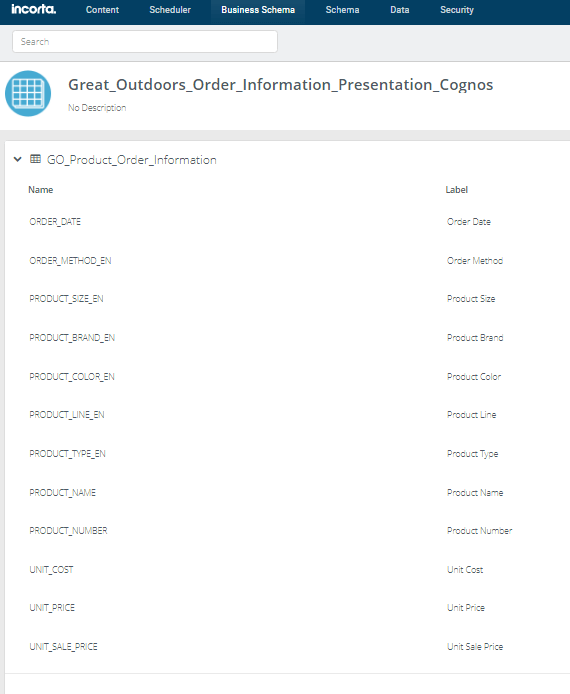
… and organize the columns into folders in the Data Module modeling studio.

Which will allow you to organize columns for easy use by report authors and use the full efficiency of the Incorta query engine.
By taking advantage of Incorta’s modeling flexibility and Cognos’ ability to present a single table or view with the columns organized in folders we can deliver whatever combination of performance and usability is required for our business needs.
Next Steps
PMsquare partners with Incorta to offer a free proof of concept engagement called “Data Warehouse in a Week” that shows you the true power of Incorta. To learn how to start your ‘Data Warehouse in a Week’ POC, contact us.
We hope you found this article informative. Be sure to subscribe to our newsletter for data and analytics news, updates, and insights delivered directly to your inbox.