Introducing PMsquare Thrive
Introducing PMsquare Thrive
Here at PMsquare, end user adoption of analytics for decision making is our raison d’etre. In other words, it drives everything we do as advisors and consultants and forms the bedrock of our analytics philosophy. That’s why I’m pleased to announce the release of PMsquare Thrive, a powerful solution for driving end user engagement and monitoring environmental stability in IBM Cognos Analytics. Thrive gives administrators and analytics leaders unparalleled visibility into the who, what, when and why of Cognos while proactively alerting to adoption, performance and stability issues. Best of all, Thrive is available free starting today.
See everything
I often ask our clients, ‘What is the most important thing you need to know about what’s happening in your environment?’ While the answer starts small it eventually snowballs into ‘everything would be nice!’ That’s why Thrive includes pervasive statistics about every Cognos object. Every report. Every report view. Every saved PDF. Every package. Every data module. Every uploaded excel file. And the relationships between them too. So if you’ve ever struggled to answer the question ‘How many people use this report?’ because there are 170 report views built on top of it and untangling that web seems nigh impossible, we’ve got you covered.
Metrics View
Get to know your users
Every longtime Cognos professional has experienced it – the sinking feeling when a colleague casually mentions that the incredible report you built is no longer in use. Unbeknownst to you, one important column of data wasn’t in the requirements. As a result somebody downloaded PowerBI while you weren’t looking and fumbled through creating their own version of the report.
With Thrive, you can understand whose usage of Cognos is going up, whose is going down, and most importantly – why. When a new power user rises up, you’ll know. When that important executive encounters a spate of unexplained errors, you’ll know. When that incredible report takes back off because two minutes in Report Authoring gave your user the data they needed and eliminated the need for PowerBI, you’ll know that too.
Adoption View
No more surprises
When something is amiss in your Cognos environment you need to know it ASAP. For most Cognos administrators, the first indication of an issue is when the phone starts ringing with panicked users. No more! The Thrive Issue Tracker utility monitors your environment for recurring errors, poorly performing reports and troubling changes in user engagement patterns so that you can provide the most stable, most performant user experience possible. Next time the phone rings, confidently answer ‘I’m on it!’
Issue Tracker Utility
How to get it
Thrive is available for download here. You’ll get the full release of Thrive for thirty days, after which you’ll still have access to many of the features for free for as long as you’d like. Activating the full release following the trial is a flat $12,000 USD per year per Cognos environment.
Conclusion
We hope you found this article useful. Be sure to subscribe to our analytics newsletter for data and analytics news, updates, and insights delivered directly to your inbox.
Next Steps
If you have any questions or would like PMsquare to provide guidance and support for your analytics solution, contact us today.