
Viola Brudniak, April 7, 2025
Get the Best Solution for
Your Business Today!
IBM Cognos Analytics with Watson evolves rapidly, with quarterly version updates, critical issue fixes, and regular fix pack releases. This pace demands frequent system updates that can strain your IT resources.
What if you could eliminate this maintenance burden entirely? Our SaaS Anywhere managed services offering delivers exactly that, giving you a peace of mind.
Through a strategic blend of proactive monitoring and responsive on-demand support, we ensure your Cognos Analytics environment operates at peak performance without ongoing technical overhead. In today’s resource-constrained environment, PMsquare can serve as your flexible extension team, allowing you to accomplish more without expanding your permanent staff and reclaim the time and expertise currently spent on system maintenance.
Cognos Analytics Upgrades
Taking on your first Cognos Analytics upgrade as a new administrator requires careful preparation and a methodical approach. Even seemingly small “over-the-top” upgrades can involve complex procedures with potential system-wide implications.
Before proceeding with any upgrade, we strongly recommend you thoroughly review IBM’s official documentation specific to your version transition. This documentation contains critical path information that could prevent serious issues during implementation.
Additionally, invest time in understanding the general principles and common challenges of Cognos upgrade processes. This foundational knowledge will serve you well across all future system enhancements.
A critical best practice is to perform a test upgrade in an isolated environment that mirrors your production setup. This allows you to identify and resolve any unexpected complications without risking disruption to your operational systems.
Determining Your Cognos Version
Before planning any upgrade pathway, it’s essential to establish your starting point by determining which version of Cognos Analytics is currently running in your environment.
Fortunately, this information is readily accessible through the user interface without requiring any technical expertise or command-line knowledge. The version details are only a few clicks away:
- Navigate to the top-right corner of your Cognos Analytics dashboard where you’ll find the Personal Menu icon (it typically appears as your user profile or a small icon representing your account).
- Click on this Personal Menu to reveal a dropdown list of options related to your user account and system information.
- From the displayed options, select “About” – this will open a dialog containing information about your Cognos Analytics installation.
This simple process provides you with the foundational knowledge needed to make informed decisions about potential upgrades and ensures compatibility with any planned changes to your environment.
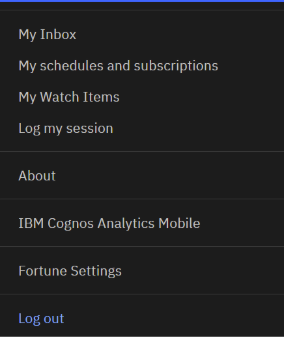
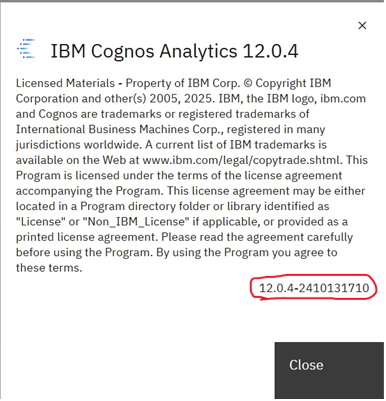
The cmplst.txt file provides comprehensive details about your Cognos Analytics installation. Located at <analytics_install>/cmplst.txt, this file lists all installed components on any server with a Cognos Analytics installation.
To identify your exact version:
- Open cmplst.txt in any text editor
- Find the kit_version parameter (Example: kit_version=11.2.6.15731)
This build number is more precise than what’s shown in the UI and can be cross-referenced with version tables to determine the common release name.
Important installation notes:
- Each Cognos Analytics release requires its specific installer
- Newer releases may change installation behaviors
- Always use the current installer for your target version
- Outdated installers can cause implementation problems
Note: All 11.1.x releases are no longer supported. If you’re running any 11.1.x version, upgrading to a supported release is strongly recommended.
The file also details version information for all subcomponents, helping verify system compatibility before making changes.
Cognos Analytics 11.2.x
| Name | Release | Build Number | Installer Version |
| Cognos Analytics 11.2.4 IF4 | 11.2.4.5 | 11.2.4-2502190856 | 3.7.38 |
| Cognos Analytics 11.2.4 FP5 | 11.2.4.5 | 11.2.4-2412032048 | 3.7.36 |
| Cognos Analytics 11.2.4 IF3 | 11.2.4.4 | 11.2.4-2410101435 | 3.7.31 |
| Cognos Analytics 11.2.4 IF2 | 11.2.4.4 | 11.2.4-2408271528 | 3.7.31 |
| Cognos Analytics 11.2.4 FP4 | 11.2.4.4 | 11.2.4-2406211735 | 3.7.31 |
| Cognos Analytics 11.2.4 FP3 | 11.2.4.3 | 11.2.4-2401220500 | 3.7.21 |
| Cognos Analytics 11.2.4 FP2 | 11.2.4.2 | 11.2.4-2307061628 | 3.7.12 |
| Cognos Analytics 11.2.4 IF1 | 11.2.4.1 | 11.2.4-2304110500 | 3.6.46 |
| Cognos Analytics 11.2.4 FP1 | 11.2.4.1 | 11.2.4-2303170500 | 3.6.46 |
| Cognos Analytics 11.2.4 | 11.2.4 | 11.2.4-2212070924 | 3.6.39 |
| Cognos Analytics 11.2.3 | 11.2.3 | 11.2.3-2208181605 | 3.6.31 |
| Cognos Analytics 11.2.2 | 11.2.2 | 11.2.2-2203152000 | 3.6.22 |
| Cognos Analytics 11.2.1 IF3 | 11.2.1 | 11.2.1-2201060400 | 3.3.18 |
| Cognos Analytics 11.2.1 IF2 | 11.2.1 | 11.2.0-2112172008 | 3.3.18 |
| Cognos Analytics 11.2.1 IF1 | 11.2.1 | 11.2.1-2112131054 | 3.3.18 |
| Cognos Analytics 11.2.1 | 11.2.1 | 11.2.1-2109240655 | 3.2.29 |
| Cognos Analytics 11.2.0 | 11.2.0 | 11.2.0-2105060408 | 3.2.29 |
Cognos Analytics 12.0.x
| Name | Release | Build Number | Installer Version |
| Cognos Analytics 12.0.4 IF2 | 12.0.4 | 12.0.4-2501300500 | 3.7.38 |
| Cognos Analytics 12.0.4 IF1 | 12.0.4 | 12.0.4-2411121337 | 3.7.35 |
| Cognos Analytics 12.0.4 | 12.0.4 | 12.0.4-2410131710 | 3.7.35 |
| Cognos Analytics 12.0.3 IF2 | 12.0.3 | 12.0.3-2409101557 | 3.7.29 |
| Cognos Analytics 12.0.3 IF1 | 12.0.3 | 12.0.3-2406230143 | 3.7.29 |
| Cognos Analytics 12.0.3 | 12.0.3 | 12.0.3-2404172034 | 3.7.29 |
| Cognos Analytics 12.0.2 | 12.0.2 | 12.0.2-2401101536 | 3.7.21 |
| Cognos Analytics 12.0.1 IF1 | 12.0.1 | 12.0.1-2310020500 | 3.7.15 |
| Cognos Analytics 12.0.1 | 12.0.1 | 12.0.1-2309141431 | 3.7.15 |
| Cognos Analytics 12.0.0 | 12.0.0 | 12.0.0-2305262000 | 3.7.11 |
Next Steps
Thank you for engaging with our guide to Cognos Analytics versioning!
Whether you have questions about implementation details, need specialized assistance with your environment, or simply want to discuss Cognos Analytics strategies with our experts, reach out to our team of specialists, who are ready to provide personalized guidance tailored to your specific needs.
To stay informed about Cognos Analytics trends, best practices, and technical insights, consider subscribing to our newsletter.









