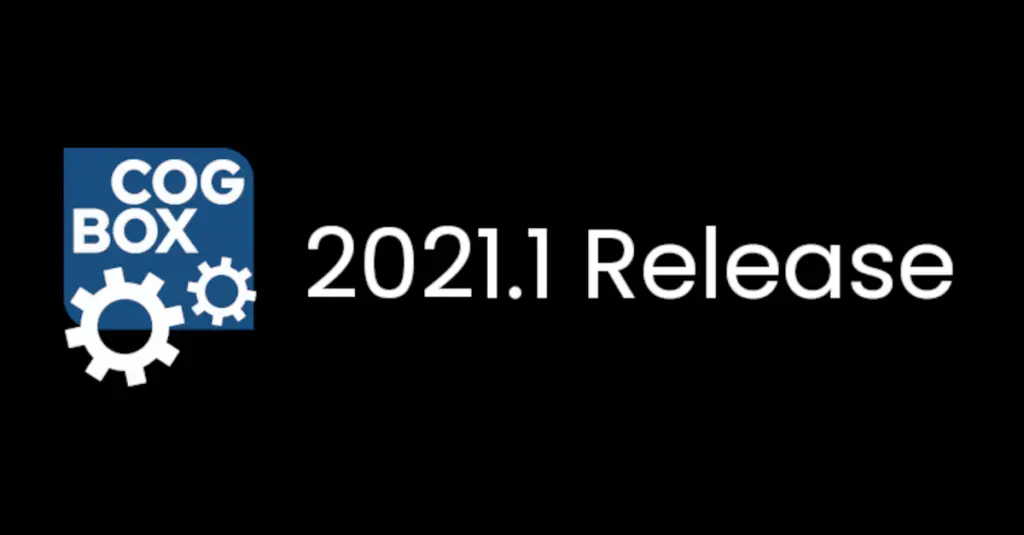Craig Colangelo, June 8, 2022
Get the Best Solution for
Your Business Today!
The pace of change for IBM Cognos Analytics with Watson is fast. Quarterly version updates, interim fixes for critical issues, and fix pack releases all result in the need for frequent updates to your Cognos Analytics systems. Imagine if someone else handled all of that for you. Check out our managed services offering, Saas Anywhere. Our combination of proactive and on-demand services can have your Cognos Analytics systems humming without the headache. We’re all trying to do more with fewer resources these days…explore using PMsquare as your flex capacity.
Alternatively, as a new Cognos Analytics Administrator, you may be tasked with upgrading your environments. This is often an involved process, even for minor, over-the-top upgrades. You’ll certainly want to follow your IBM documentation on how to perform the upgrade, spend some time learning about Cognos upgrades in general, and do a dry run in a one-off environment before considering doing it in a critical environment. Keep up with the PMsquare blog to find out when new versions are dropped.
But, before you determine where you want to go, you should first find out where you are. To figure out which version of Cognos Analytics you’re on, you can simply use the UI to get an initial understanding. Click the Personal Menu in the top right, then choose About.

To find out deeper information, you can use the cmplst.txt file in your install. You can find this file at the base of your install directory. This file shows the exact version installed for each of the Cognos stack components/subcomponents. You can see which release and build number you have installed by finding the kit_version towards the top. Use the tables below to help you determine the common name of the release. Also, for more recent versions of Cognos Analytics, different installers are required with new releases, and they often behave a little differently…so you need to make sure to use the installer version that correlates to the release (don’t use an old one…just always get the newest).
| Cognos Analytics 11.0.x | ||
|---|---|---|
| Name | Release | Build Number |
| Cognos Analytics 11 GA | 11.0.0.0 | 11.0.0.15121723 |
| Cognos Analytics 11 R1 | 11.0.1.0 | 11.0.1.16031813 |
| Cognos Analytics 11 R2 | 11.0.2.0 | 11.0.2.16042816 |
| Cognos Analytics 11 R3 | 11.0.3.0 | 11.0.3.16062807 |
| Cognos Analytics 11 R4 Initial | 11.0.4.0 | 11.0.4.16090915 |
| Cognos Analytics 11 R4 Refresh | 11.0.4.0 | 11.0.4.16092813 |
| Cognos Analytics R5 | 11.0.5.0 | 11.0.5.16112119 |
| Cognos Analytics R6 | 11.0.6.0 | 11.0.6.17031315 |
| Cognos Analytics R7 | 11.0.7.0 | 11.0.7.17082211 |
| Cognos Analytics R8 | 11.0.8.0 | 11.0.8.17103116 |
| Cognos Analytics R9 | 11.0.9.0 | 11.0.9.17121514 |
| Cognos Analytics R10 | 11.0.10.0 | 11.0.10.18031213 |
| Cognos Analytics R11 | 11.0.11.0 | 11.0.11.18043017 |
| Cognos Analytics R12 | 11.0.12.0 | 11.0.12.18062512 |
| Cognos Analytics R13 Long-Term Support release | 11.0.13.0 | 11.0.13.18102214 |
| Cognos Analytics R13 FP1 | 11.0.13.1 | 11.0.13.19030518 |
| Cognos Analytics R13 FP2 | 11.0.13.2 | 11.0.13.19082916 |
| Cognos Analytics R13 FP3 | 11.0.13.3 | 11.0.13.19120415 |
| Cognos Analytics R13 FP4 | 11.0.13.4 | 11.0.13.2105262300 |
| Cognos Analytics R13 FP4 Interim Fix 3 | 11.0.13.4 | 11.0.13-2112131951 |
| Cognos Analytics R13 FP4 Interim Fix 4 | 11.0.13.4 | 11.0.13.2112171957 |
| Cognos Analytics R13 FP4 Interim Fix 5 | 11.0.13.4 | 11.0.13-2201052300 |
| Cognos Analytics 11.1.x | |||
|---|---|---|---|
| Name | Release | Build Number | Installer Version |
| Cognos Analytics 11.1 R1 | 11.1.1.0 | 11.1.1-1812041507 | 2.0 |
| Cognos Analytics 11.1 R2 | 11.1.2.0 | 11.1.2-1904192000 | 2.0.19041413 |
| Cognos Analytics 11.1 R3 | 11.1.3.0 | 11.1.3-1906270200 | 2.0.19062418 |
| Cognos Analytics 11.1 R4 * | 11.1.4.0 | 11.1.4-1910311709 | 2.0.19100310 |
| Cognos Analytics 11.1.R5 ** | 11.1.5.0 | 11.1.5-2001031158 | 2.0.19120513 |
| Cognos Analytics 11.1.R6 | 11.1.6.0 | 11.1.6-2004200846 | 2.0.20031912 |
| Cognos Analytics 11.1.R7 Long-Term Support release | 11.1.7.0 | 11.1.7-2007242019 | 2.0.20061812 |
| Cognos Analytics 11.1.R7 FP1 | 11.1.7.1 | 11.1.7-2010071735 | 2.0.20100517 |
| Cognos Analytics 11.1.R7 FP2 | 11.1.7.2 | 11.1.7-2012081900 | 2.0.20100517 |
| Cognos Analytics 11.1.R7 FP3 | 11.1.7.3 | 11.1.7-2106251648 | 2.2.2 |
| Cognos Analytics 11.1.R7 FP4 | 11.1.7.4 | 11.1.7-2111101256 | 2.2.11 |
| Cognos Analytics 11.1.R7 Interim Fix 6 | 11.1.7.4 | 11.1.7-2112131555 | 2.2.11 |
| Cognos Analytics 11.1.R7 Interim Fix 7 | 11.1.7.4 | 11.1.7-2112191704 | 2.2.11 |
| Cognos Analytics 11.1.R7 Interim Fix 8 | 11.1.7.4 | 11.1.7-2201050500 | 2.2.11 |
| Cognos Analytics 11.1.R7 Interim Fix 9 | 11.1.7.4 | 11.1.7-2204120500 | 2.2.15 |
| Cognos Analytics 11.1.R7 FP5 | 11.1.7.5 | 11.1.7-2205311318 | 2.2.16 |
| Cognos Analytics 11.1.R7 FP6 | 11.1.7.6 | 11.1.7-2210041400 | 2.2.22 |
| * Refreshed 11/06/19 – previous version = 11.1.4-1910060417 “** Refreshed 01/09/20 – previous version = 11.1.5-1912171800 | |||
| Cognos Analytics 11.2.x | |||
|---|---|---|---|
| Name | Release | Build Number | Installer Version |
| Cognos Analytics 11.2.0 | 11.2.0 | 11.2.0-2105060408 | 3.2.29 |
| Cognos Analytics 11.2.1 | 11.2.1 | 11.2.1-2109240655 | 3.2.29 |
| Cognos Analytics 11.2.1 Interim Fix 1 | 11.2.1 | 11.2.1-2112131054 | 3.3.18 |
| Cognos Analytics 11.2.1 Interim Fix 2 | 11.2.1 | 11.2.0-2112172008 | 3.3.18 |
| Cognos Analytics 11.2.1 Interim Fix 3 | 11.2.1 | 11.2.1-2201060400 | 3.3.18 |
| Cognos Analytics 11.2.2 | 11.2.2 | 11.2.2-2203152000 | 3.6.22 |
| Cognos Analytics 11.2.3 | 11.2.3 | 11.2.3-2208181605 | 3.6.31 |
| Cognos Analytics 11.2.4 | 11.2.4 | 11.2.4-2212070924 | 3.6.39 |
| Cognos Analytics 11.2.4 FP1 | 11.2.4.1 | 11.2.4-2303170500 | 3.6.46 |
| If the build number in your Cognos Analytics 11 is not listed here, it is likely an Interim Fix version. | |||
Next Steps
We hope you found this article helpful! If you need help or just want to talk shop, reach out to us!
Be sure to subscribe to our newsletter to have PMsquare original articles, updates, and insights delivered directly to your inbox.