Services
- Advisory Services
- Cloud Services
- Data Analytics Services
- Managed Services
- Security Services
- Innovation Lab
Ideation Session
Uncover challenges and craft strategies for data, apps, and analytics
GenAI Assessment
Discover use cases, explore opportunities, and develop impactful concepts
Health Check
Get detailed insights into system performance with clear, actionable steps
Legacy Systems Transformation
Modernize outdated systems to improve efficiency, scalability, and innovation
Digital Application Modernization
Upgrade applications for better performance, user experience, and digital alignment
Financial
Operations
Uncover new ways to optimize and maximize your financial strategy
Data Analytics Optimization
Drive growth, efficiency, and competitive advantage
Application Modernization
Transform your outdated systems for enhanced performance and agility
Staff
Augmentation
We provide skilled professionals to enhance your team and meet your needs
SaaS Anywhere
Your way to a Software-as-a-Service experience with your analytics tools in your chosen location.

- Industry Solutions
- Productivity Solutions
- Analytics Solutions
Financial Services
Streamline operations and gain actionable insights
Health Care and Life Sciences
Accelerate discovery and improve patient care
Manufacturing
Optimize production processes and improve operational efficiency
Media and Entertainment
Enhance content delivery and audience engagement
State and Local Government
Improve public service delivery, enhance transparency, and drive engagement
Code Assist
Transform your legacy codebase with automation and intelligent refactoring
Automatey.ai
AI-powered solution for streamlining workflows and improving accuracy
Status Crow
Facilitate stakeholder communication and keep your team aligned
CogBox
Expand your Cognos capabilities and empower your development team
Thrive
An intuitive and customizable tool that monitors your Cognos environments
Incorta Integrations
Enhance your data extraction, loading efficiency, and more
Customer Churn
A pre-built solution that offers insight into customer behavior and retention
INCORTA INTEGRATIONs
ClickUp Data App
The ClickUp App enables companies to quickly extract their project management data from ClickUp into Incorta. Unlock new insights as detailed task data is analyzed and integrated with other data sources to present a wholistic view of project performance.
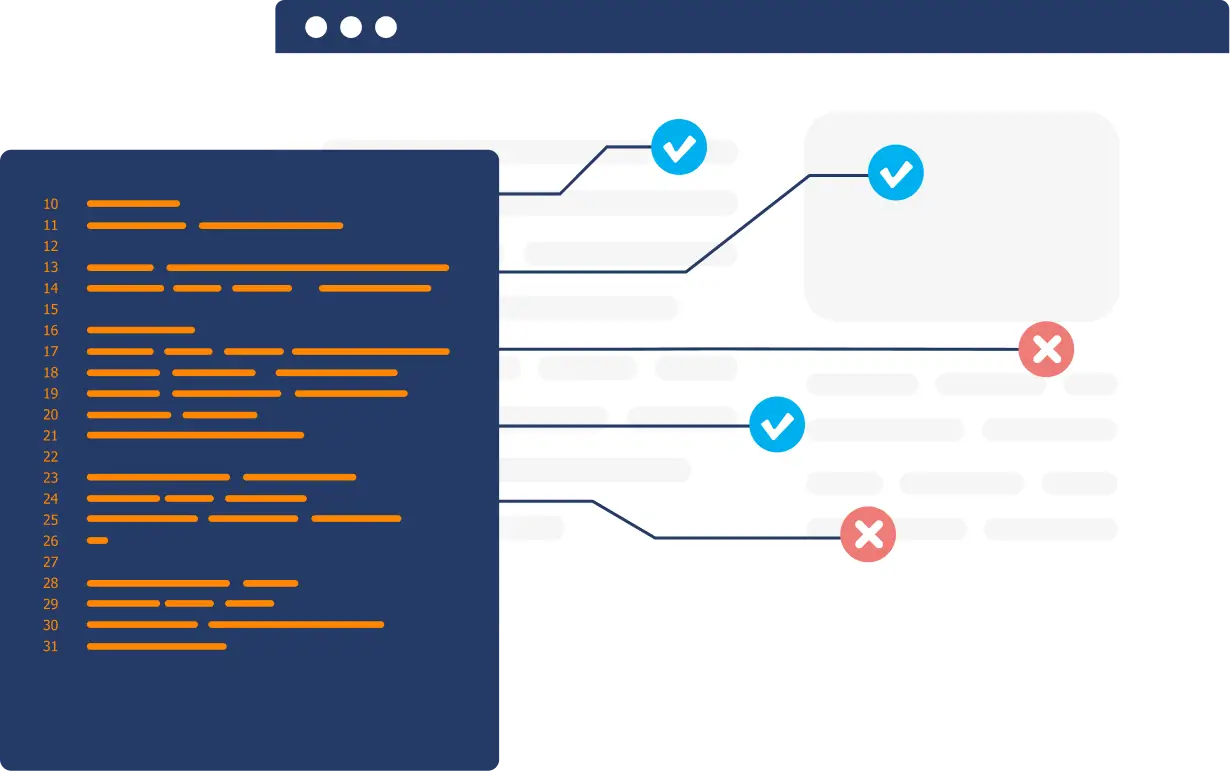
Monitor and Analyze Project Performance in Incorta

Extensible Data Pipeline
Quickly extract data from the ClickUp API to integrate with your other data sources in Incorta.
Persona-Based Reporting
Loading task-level data allows for higly detailed reports for Project Managers or summary reports for Executives.
Custom Fields
Support for analyzing standard and custom fields from your ClickUp Tasks.
