
Craig Colangelo, October 9, 2023
Get the Best Solution for
Your Business Today!
Hello, all. I decided to do a quick blog post on Cognos Analytics 12’s first minor dot release (12.0.1, released towards end of September 2023) instead of doing my typical livestream. There’s not enough new or changed in this minor release to justify showing it live. So, I figured a blog post might work best.
IBM Cognos Analytics 12.0.1 Interim Fix 1
Let’s start with the interim fix that came out shortly after GA for 12.0.1. Turns out there was a bug where admins were unable to edit existing data sources, post upgrade. So, make sure to get IF1.
Table of Contents
So, what’s interesting?
Favorites Pane
You can now mark objects as favorites by hearting them. This means that you can access those favorites easily via a new pane appropriately named “Favorites”, right next to “My Content”, “Team Content”, and “Samples”. You can search and sort on those favorites now too. Fantastic! Speaking of search, IBM also added an explanation to search results…it tells you why the search result was a hit. Useful, for those situations where it’s not apparent. Sometimes, that is indeed the case, so probably not useful every day, but useful, nevertheless.
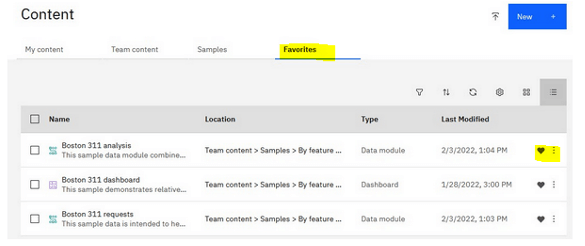
AI-Infused Learn Pane
The Learn Pane is now AI infused. So instead of just being context/product location aware, it now actually gauges you previous interactions and what others are viewing around that content and feeds you learning results based on those insights. The Learn Pane is also now integrated with the Assistant for more info/help sorts of things. That makes sense…glad to see that. Also, Assistant insights can now be shared via Slack, email, or Teams without having to share a visualization.
Dashboards
Dashboards have improved a bit. You can add targets to line and columns visualizations now, display additional measures as tooltips (on hover over points), and month/weekday/seasons are now sorted chronologically, automatically (hurray…no more artificial sort keys!).
Data Modules
For Data Modules, you can now support multiple languages (create in one language and view in others). There’s a languages icon now in the toolbar where you define the conversion. You can also now manually define sort orders for members and use them downstream…a welcomed addition.
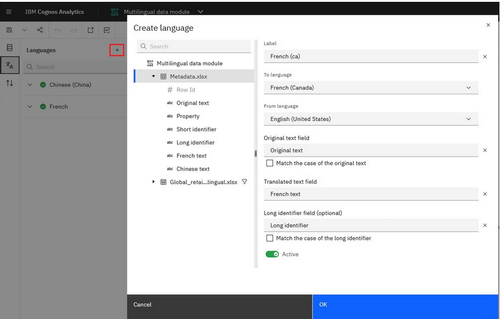
Event Studio
Event Studio won’t go away until there’s a like functionality equivalent. So, for now (and probably as start to this effort), Event Studio has been reinstated as a standard component (not a companion app) and renamed to ‘Event Agent’. You can access it via the +New menu on the hamburger icon.
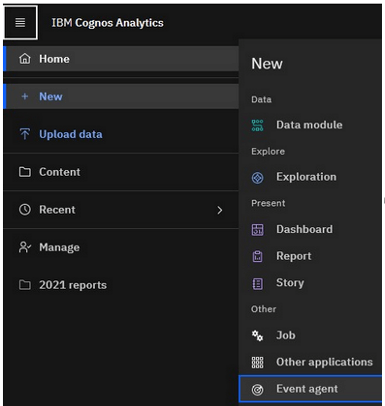
Administration
On the administration side, not too much new. IBM added greater ability to restrict size limits for uploaded files and data sets via size per data set (MB), maximum rows/columns allowed in uploaded file, and maximum rows/columns for a data set. They also added some small usability enhancements to the Activities page. And finally, they added a new data server connection type for watsonx.data. No surprises there.
Conclusion
So, all in all, a small minor dot release, as expected. With the pace of change to the core product it is important to stay up to date with new releases and keep up. How quickly you actually adopt upgrades depends on a lot of factors, in large part specific to your own organization’s risk tolerance, available resources, and quality of new releases. You can depend on us to help keep you up to date on the good, the bad, and the ugly.
If you have any questions regarding the new features of 12.0.1, or need help with your Cognos upgrade, contact us today! Be sure to also subscribe to our Newsletter for more PMsquare articles, updates, and insights delivered directly to your inbox.
Published Date:








