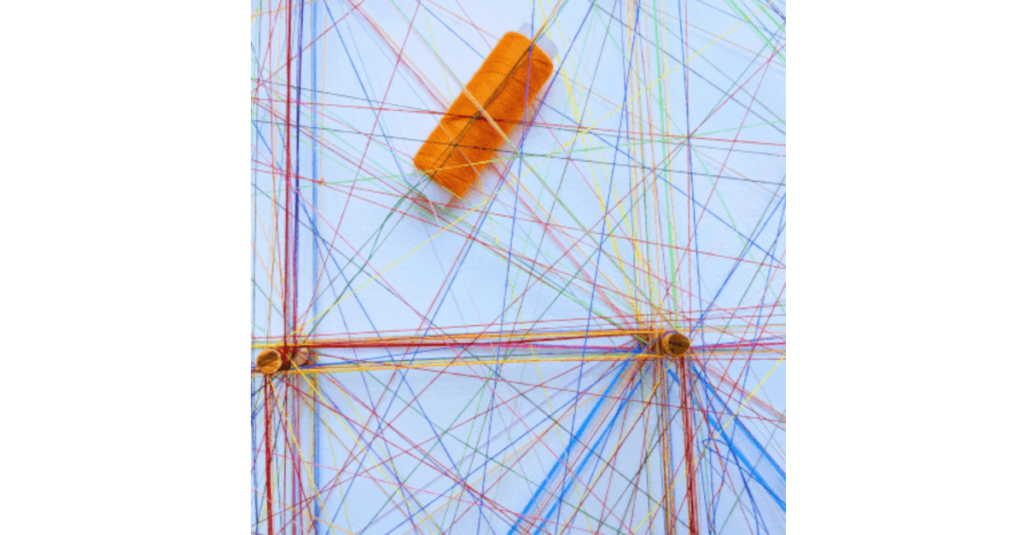
Cesar Jardim, April 9, 2021
Get the Best Solution for
Your Business Today!
Since its inception, Trifacta has been driven to simplify data prep for all of the painstaking steps required to clean and prep data for analytics. And we’re pretty proud of what we’ve come up with: an unparalleled data wrangling experience that leverages machine learning, visualization, and automation to accelerate data preparation for any data-driven initiative.
But those who have used the Trifacta platform wouldn’t just tell you that it works—they’d also tell you that we’ve actually made data preparation fun. What was once considered a tedious, often dreaded activity has now become quite addictive with the Trifacta platform.
Still, getting started with a new technology isn’t easy. Here are a few tips to get you feeling confident and comfortable with the Trifacta data preparation platform.
Introducing “Flow Examples”
Sometimes you can’t believe it until you see it. “Flow examples” depict an end-to-end data preparation flow to demonstrate what you can build in Trifacta from scratch, and allow you to play around with the flows yourself.
What is it?
If you sign up as a new user to Trifacta you’ll be able to see two flow examples:
- Sales, marketing, and finance data analysis
- Event log analysis
These flows come with sample data, which allows you to try out the flows right away or open up their recipes (aka a list of data transformation steps) to get a clear understanding of how the data has been transformed.
Why is this feature important?
It’s an inside look into the world of Trifacta! It allows you to explore and understand what Trifacta can do for you before importing your own data.
Example
With the “Sales, marketing and finance data analysis” examples, you will learn:
- Restructuring and cleansing data for analysis
- Filling in missing data using rolling averages
- Enriching data with joins
- Getting insights by pivoting data
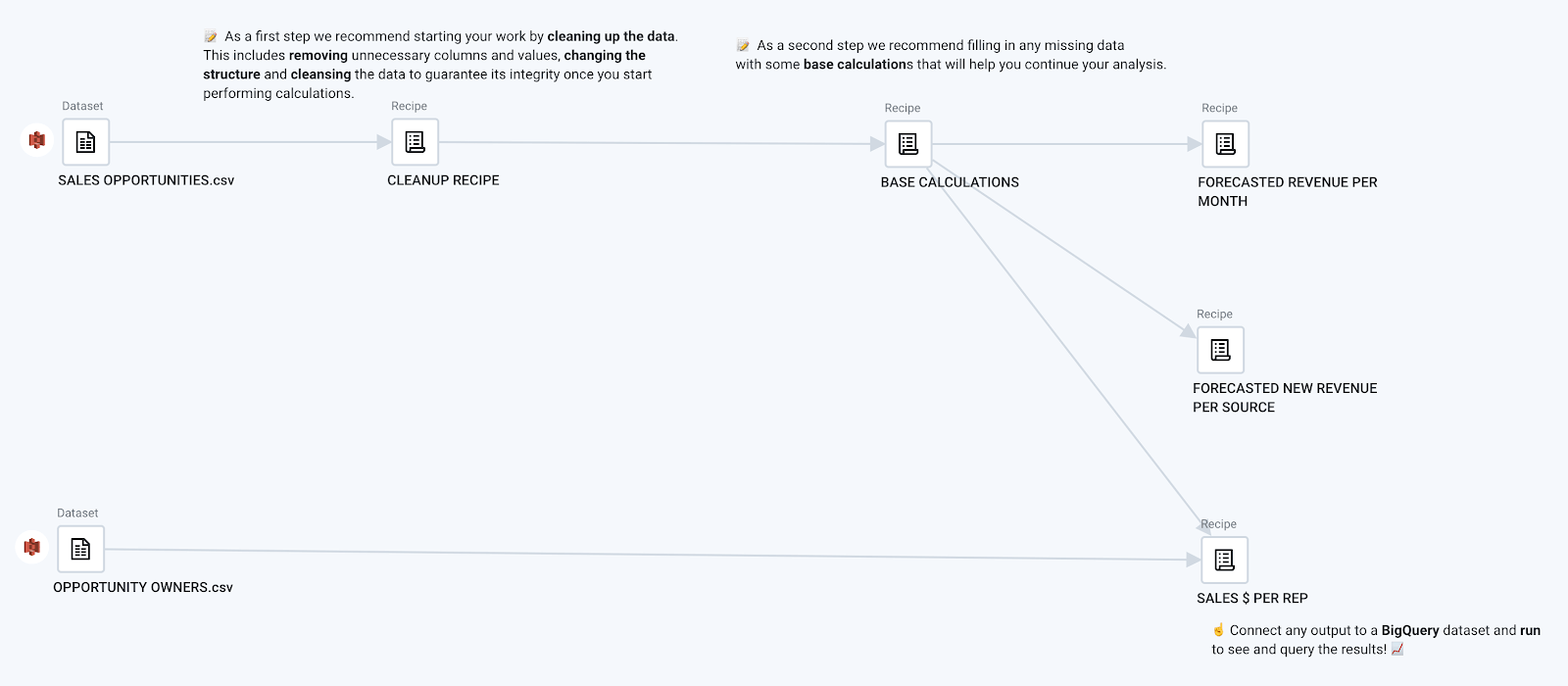
With the “Event log analysis” examples, you will learn:
- Working with JSON objects
- Cleansing and filtering out bad data
- Aggregation by grouping records
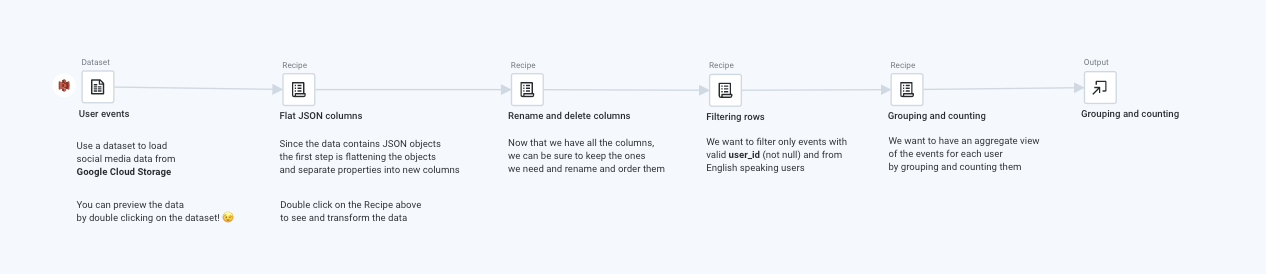
What’s next?
You might be saying to yourself, “Sure, two examples are nice, but I bet I could do way more”. And you would be right. This is the first iteration, but we’ll be adding more in each new update of the product.
Soon, you’ll be able to search through tens of other flows categorized by usage. And the best part? We’re allowing our best wranglers—our users—to submit their own flows for public use, either within their organization or to the entire Trifacta community.
If you’re ready to enter the world of wrangling, sign up for free here and try it out.
(Please be advised that flow examples are currently only activated on the Trifacta Cloud on AWS version of Trifacta, but they will be coming to Google Cloud very soon).
Next Steps
We hope you found this article informative. Be sure to subscribe to our newsletter for data and analytics news, updates, and insights delivered directly to your inbox.
If you have any questions or would like PMsquare to provide guidance and support for your analytics solution, contact us today.
This article appeared on the Trifacta Blog and has been published here with permission.








